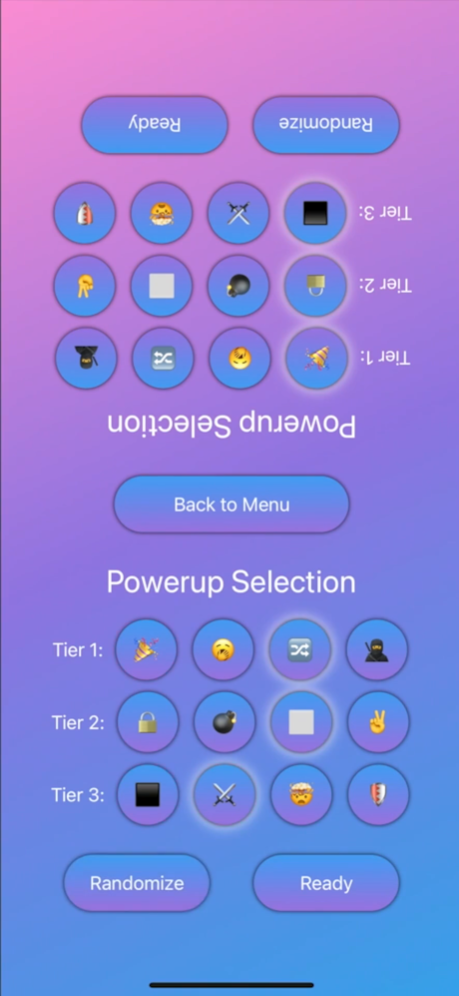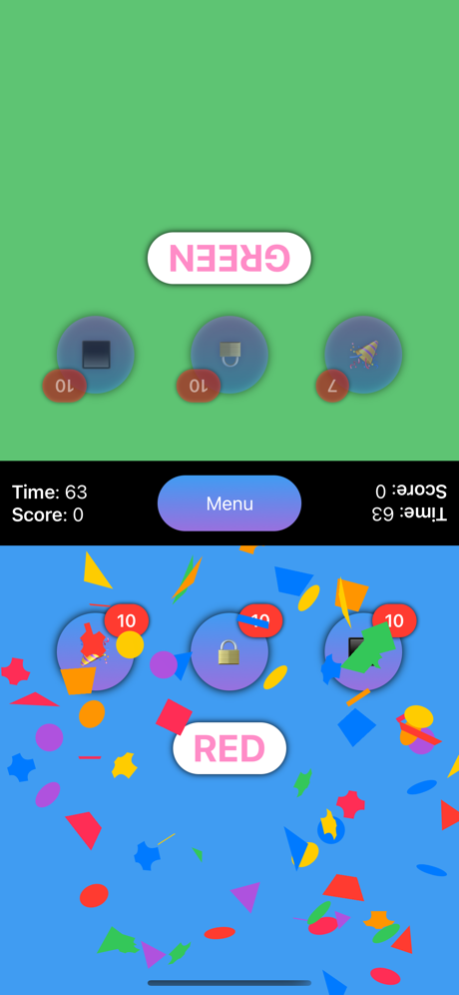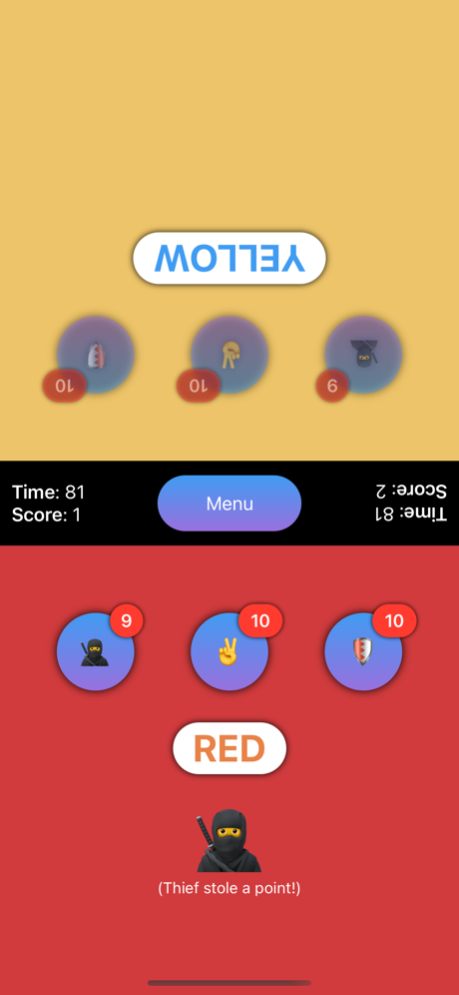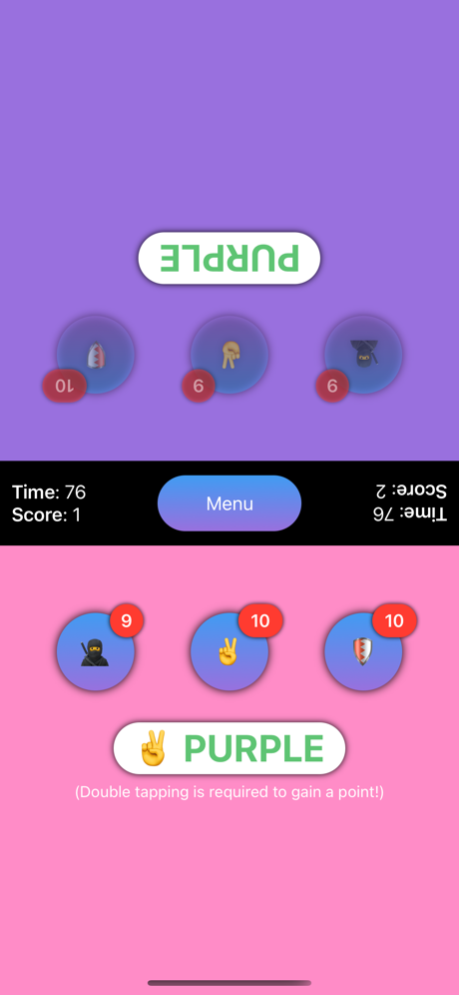Crazy Color Clash 1.0.3
Continue to app
Free Version
Publisher Description
Crazy Color Clash - the game with 2 players, 1 device, 12 powerups, and 90 seconds. Play in one of 3 incredibly colorful game modes, clash with a friend or fly solo in practice mode. Use powerups to confuse and disorient your opponent and come out the victor once the time runs out.
Tap your half of the screen when your background color matches the color name shown. Watch out, the names of colors may not always match the color of the name or your background color! Points are gained for matching color names to background colors, points lost for incorrect taps, and points forfeit for missed taps. There are 12 powerups that are granted throughout the game for correct taps. Mix and match to find the best combination against your opponent or skip powerups completely and stick to colors alone. Winner has the most points when time runs out. Do you have what it takes to win, or will you tap out?
Features:
- 2 players on 1 device
- 10 crazy colors to match
- 12 unique powerups to choose from or have randomized
- 90 second addictive gameplay
- 3 challenging game modes (2 player clash with colors and powerups, 2 player clash with colors only, single player practice)
- Score tracking so you know how many taps you got right, wrong, and missed
Powerups:
- Surprise: Shoots a colorful confetti cannon on your opponent's screen to distract them.
- Lockout: Locks your opponents screen. They must tap 5 times before they can match colors again. Powerups cannot be used during Lockout!
- Blackout: Changes your opponent's background color to black making it impossible to match colors. Taps during a Blackout lose points!
- Boring: Removes the changing color name's font color, making it easier to match taps.
- Bombs: Replaces your opponent's powerups with bombs. Tapping a bomb will lose a point!
- Clash: Starts a duel with your opponent. Tapping shifts the count in your favor.
- Reverse: Reverses your opponent's color name direction.
- Monochrome: Changes your opponent's background to gray. They will need to guess if their colors match!
- Nuke: Blows away half of all of your opponent's powerups.
- Thief: 75% chance of stealing a point from your opponent. Be careful, the other 25% of the time you will lose a point yourself!
- Double Tap: Requires your opponent to double tap their color on a match. Failing to double tap will lose a point!
- Shield: Protects you against powerups.
Visit https://crazycolorclash.com for more information.
Oct 4, 2023
Version 1.0.3
- Compatibility changes for iOS 17
- Winning Clash now gives 6 points instead of 5 and ensures the end screen remains visible for at least one color rotation (previously it could disappear under a second)
- Various other bug fixes and improvements
About Crazy Color Clash
Crazy Color Clash is a free app for iOS published in the Action list of apps, part of Games & Entertainment.
The company that develops Crazy Color Clash is Justin Hammond. The latest version released by its developer is 1.0.3.
To install Crazy Color Clash on your iOS device, just click the green Continue To App button above to start the installation process. The app is listed on our website since 2023-10-04 and was downloaded 0 times. We have already checked if the download link is safe, however for your own protection we recommend that you scan the downloaded app with your antivirus. Your antivirus may detect the Crazy Color Clash as malware if the download link is broken.
How to install Crazy Color Clash on your iOS device:
- Click on the Continue To App button on our website. This will redirect you to the App Store.
- Once the Crazy Color Clash is shown in the iTunes listing of your iOS device, you can start its download and installation. Tap on the GET button to the right of the app to start downloading it.
- If you are not logged-in the iOS appstore app, you'll be prompted for your your Apple ID and/or password.
- After Crazy Color Clash is downloaded, you'll see an INSTALL button to the right. Tap on it to start the actual installation of the iOS app.
- Once installation is finished you can tap on the OPEN button to start it. Its icon will also be added to your device home screen.